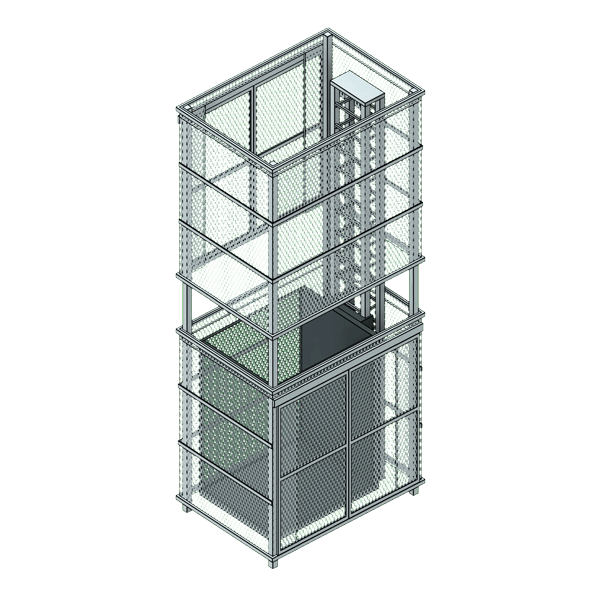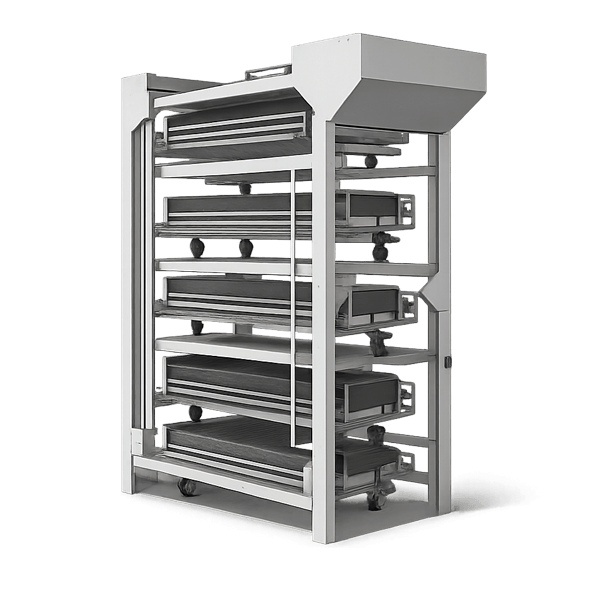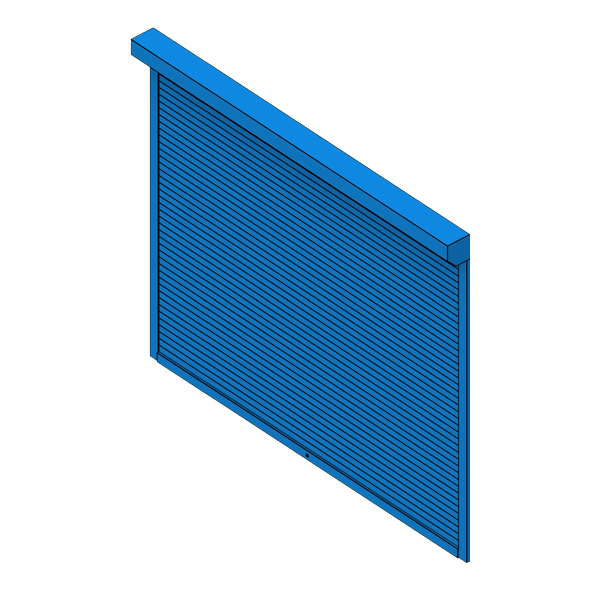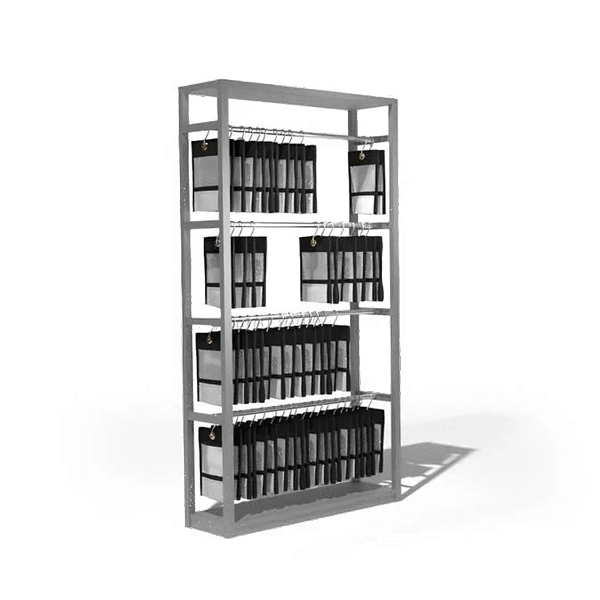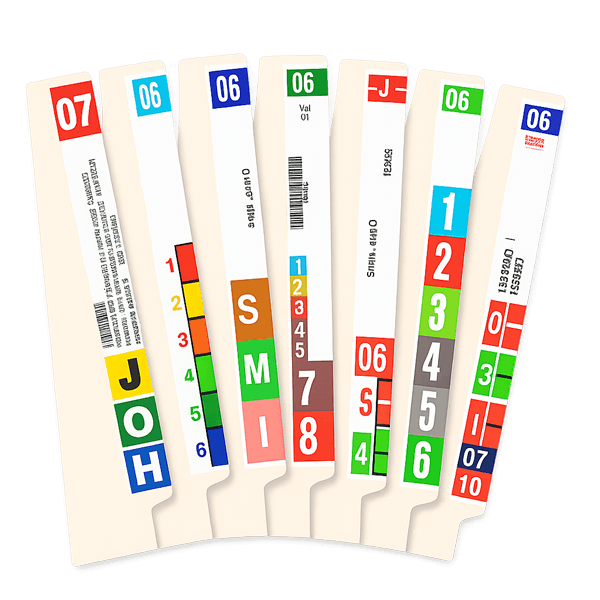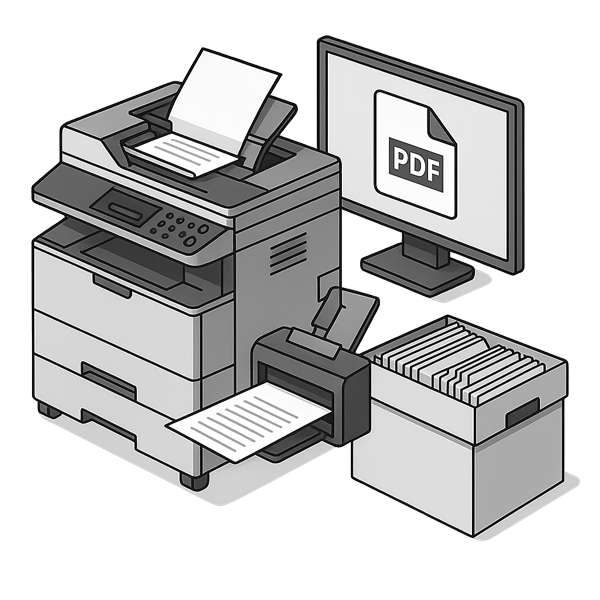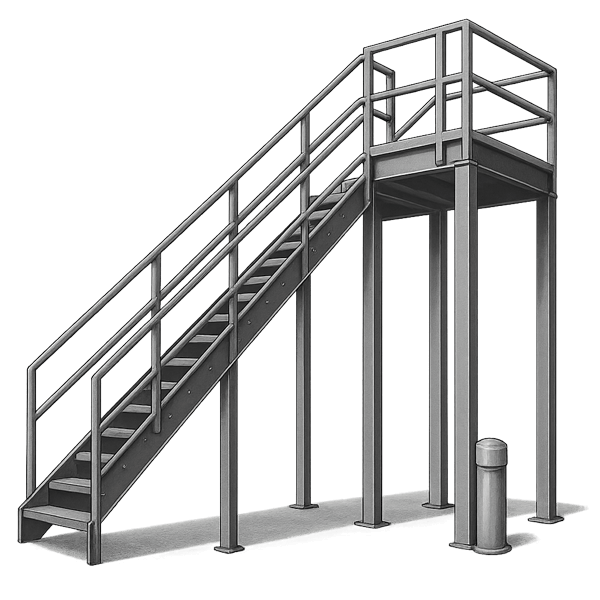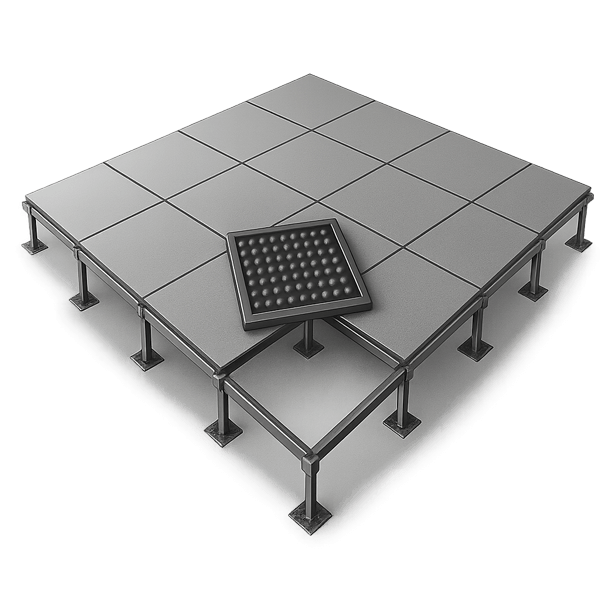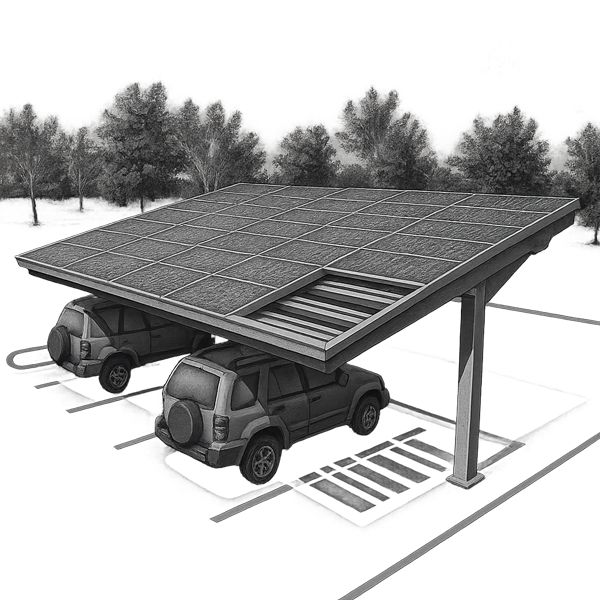Oblique Filing Systems: Space-Saving, Label-Clear Filing
Upgrade paper records with the Oblique Filing System. Hanging compartments with magnified labels that retrofit into open shelving to boost capacity and speed retrieval. Ideal for healthcare, legal, corporate, and archival environments, our solutions help teams find files faster, reduce misfiles, and reclaim floor space. Explore specs, layouts, and accessories, and download Revit files to coordinate with your architect. Ready to plan your room? Request a consultation with Southwest Solutions Group.

What Are Oblique Filing Systems?
Oblique filing systems use hanging compartments that suspend from rail assemblies inside open shelves. Each compartment includes a magnified side label for at-a-glance reading, and oblique file folders with hooks glide smoothly on the rails to keep records visible and organized. These hanging file systems accept letter or legal top-tab and side-tab folders, providing high-density filing that fits perfectly into existing shelving without cabinet replacement.
Related products you can use with this system:
Lockers aren't just for gyms or schools, they’re an integral part of any modern office storage strategy.
Convert Existing Shelves to Oblique Shelving
Many facilities retrofit current shelving with drop-in rail assemblies to switch from box files to oblique shelving. Conversions can be phased by row or bay to match budget and staffing, and teams can move active files into labeled compartments without re-foldering. Staff spend less time searching, and accuracy improves with tab shelving.
- Retrofit with custom rail assemblies
- Phase by row, bay, or department
- Built in folder stopper to prevent overloading
- Faster retrieval with indexed guides
- Lower labor and equipment costs


Save Space with High-Density Filing
By consolidating records into labeled hanging compartments, organizations can fit significantly more files in the same footprint compared to traditional drawer cabinets. After converting to oblique file shelves, many offices store far more files in less floor space, opening room for workstations or shared areas. The folder stopper at the end prevents overstuffind and keeps files on the correct track.
- Increase file capacity per shelf
- Easily visible end tab filing
- Improve visibility and access speed
- Support compliance and audits
- Professional, tidy appearance
Frequently Asked Questions
They are open-shelf systems that use hanging compartments with magnified labels, allowing you to store letter or legal records visibly and retrieve files faster than with traditional drawers.
By consolidating records into labeled compartments on rails, you fit more files per shelf and reduce wasted space from drawer hardware or box storage, which can significantly reduce floor space needs.
Yes. Rail assemblies drop into standard four-post shelving so you can convert in phases without replacing cabinets, then expand by bay as needed.
They support common letter and legal top-tab and side-tab formats, and labels can be color-keyed or barcoded to match your indexing scheme.
Southwest Solutions Group serves clients across the U.S. with offices in Texas, Oklahoma, Colorado, and Kansas, and service teams for other states. We provide planning, installation, and support.
You can purchase oblique folders and accessories online at Store More Store:
Honest Results
Southwest Solutions Near You
With 7 offices in Texas, Oklahoma, Kansas and Colorado, plus teams covering every major metro area nationwide, Southwest Solutions Group delivers expert Oblique filing system sales, design, installation, and maintenace support wherever you need it.
Oblique Filing System Service Areas
Texas
- Austin
- Dallas
- El Paso
- Fort Worth
- Houston
- San Antonio
Oklahoma
- Broken Arrow
- Edmond
- Lawton
- Norman
- Oklahoma City
- Tulsa
Kansas
- Kansas City
- Lawrence
- Olathe
- Overland Park
- Topeka
- Wichita
Colorado
- Aurora
- Colorado Springs
- Denver
- Fort Collins
- Lakewood
- Boulder
Alaska
- Anchorage
- Fairbanks
- Juneau
- Wasilla
- Sitka
- Ketchikan
Arkansas
- Little Rock
- Fayetteville
- Fort Smith
- Springdale
- Jonesboro
- Rogers
Idaho
- Boise
- Meridian
- Nampa
- Caldwell
- Idaho Falls
- Pocatello
Louisiana
- New Orleans
- Baton Rouge
- Shreveport
- Metairie
- Lafayette
- Lake Charles
Missouri
- Kansas City
- St. Louis
- Springfield
- Columbia
- Independence
- Lee's Summit
Montana
- Billings
- Missoula
- Great Falls
- Bozeman
- Butte
- Helena
New Mexico
- Albuquerque
- Las Cruces
- Rio Rancho
- Santa Fe
- Roswell
- Farmington
Washington
- Seattle
- Spokane
- Tacoma
- Vancouver
- Bellevue
- Kent
West Virginia
- Charleston
- Huntington
- Morgantown
- Parkersburg
- Wheeling
- Martinsburg
Wyoming
- Cheyenne
- Casper
- Gillette
- Laramie
- Rock Springs
- Sheridan
Alabama
- Huntsville
- Birmingham
- Montgomery
- Mobile
- Tuscaloosa
- Hoover
Arizona
- Phoenix
- Tucson
- Mesa
- Chandler
- Gilbert
- Glendale
California
- Los Angeles
- San Diego
- San Jose
- San Francisco
- Fresno
- Sacramento
Connecticut
- Bridgeport
- New Haven
- Stamford
- Hartford
- Waterbury
- Norwalk
Delaware
- Wilmington
- Dover
- Newark
- Middletown
- Smyrna
- Milford
Florida
- Jacksonville
- Miami
- Tampa
- Orlando
- St. Petersburg
- Hialeah
Georgia
- Atlanta
- Augusta
- Columbus
- Macon
- Savannah
- Athens
Hawaii
- Honolulu
- East Honolulu
- Hilo
- Pearl City
- Kailua
- Waipahu
Illinois
- Chicago
- Aurora
- Naperville
- Joliet
- Rockford
- Springfield
Indiana
- Indianapolis
- Fort Wayne
- Evansville
- South Bend
- Fishers
- Carmel
Iowa
- Des Moines
- Cedar Rapids
- Davenport
- Sioux City
- Iowa City
- Waterloo
Kentucky
- Louisville
- Lexington
- Bowling Green
- Owensboro
- Covington
- Richmond
Maine
- Portland
- Lewiston
- Bangor
- South Portland
- Auburn
- Biddeford
Maryland
- Baltimore
- Frederick
- Rockville
- Gaithersburg
- Bowie
- Hagerstown
Massachusetts
- Boston
- Worcester
- Springfield
- Cambridge
- Lowell
- Brockton
Michigan
- Detroit
- Grand Rapids
- Warren
- Sterling Heights
- Ann Arbor
- Lansing
Minnesota
- Minneapolis
- St. Paul
- Rochester
- Bloomington
- Duluth
- Brooklyn Park
Mississippi
- Jackson
- Gulfport
- Southaven
- Hattiesburg
- Biloxi
- Olive Branch
Nebraska
- Omaha
- Lincoln
- Bellevue
- Grand Island
- Kearney
- Fremont
Nevada
- Las Vegas
- Henderson
- Reno
- North Las Vegas
- Sparks
- Carson City
New Hampshire
- Manchester
- Nashua
- Concord
- Dover
- Rochester
- Keene
New Jersey
- Newark
- Jersey City
- Paterson
- Elizabeth
- Edison
- Woodbridge
New York
- New York City
- Buffalo
- Rochester
- Yonkers
- Syracuse
- Albany
North Carolina
- Charlotte
- Raleigh
- Greensboro
- Durham
- Winston-Salem
- Fayetteville
North Dakota
- Fargo
- Bismarck
- Grand Forks
- Minot
- West Fargo
- Williston
Ohio
- Columbus
- Cleveland
- Cincinnati
- Toledo
- Akron
- Dayton
Oregon
- Portland
- Salem
- Eugene
- Gresham
- Hillsboro
- Beaverton
Pennsylvania
- Philadelphia
- Pittsburgh
- Allentown
- Reading
- Erie
- Scranton
Rhode Island
- Providence
- Cranston
- Warwick
- Pawtucket
- East Providence
- Woonsocket
South Carolina
- Charleston
- Columbia
- North Charleston
- Mount Pleasant
- Rock Hill
- Greenville
South Dakota
- Sioux Falls
- Rapid City
- Aberdeen
- Brookings
- Watertown
- Mitchell
Tennessee
- Nashville
- Memphis
- Knoxville
- Chattanooga
- Murfreesboro
- Clarksville
Utah
- Salt Lake City
- West Valley City
- West Jordan
- Provo
- St. George
- Orem
Vermont
- Burlington
- South Burlington
- Rutland
- Essex Junction
- Bennington
- Brattleboro
Virginia
- Virginia Beach
- Norfolk
- Chesapeake
- Richmond
- Newport News
- Alexandria
Wisconsin
- Milwaukee
- Madison
- Green Bay
- Kenosha
- Racine
- Appleton
Explore Our Specialty Shelving
Optimize Your Filing Workflow with an Oblique Filing System
Oblique filing systems help your team find, file, and audit records with confidence. Our specialists can evaluate your current bays, recommend the right rail and compartment mix, and plan a phased conversion that fits your timeline. From file room layouts to installation and training, we support every step so you gain capacity, improve visibility, and make retrieval faster.
Call us at (800) 803-1083 or Contact Us to schedule your free consultation today.
REQUEST A FREE CONSULTATION