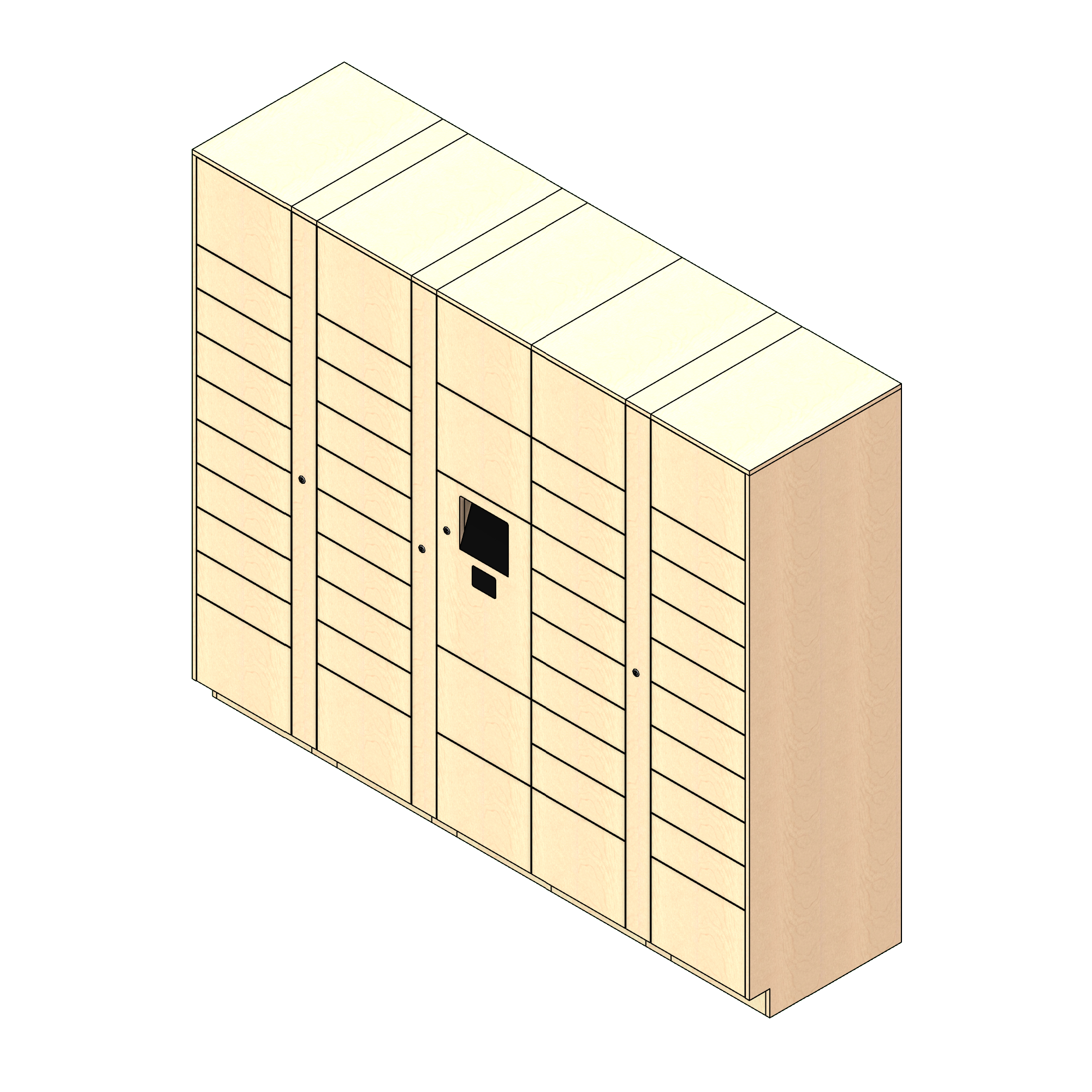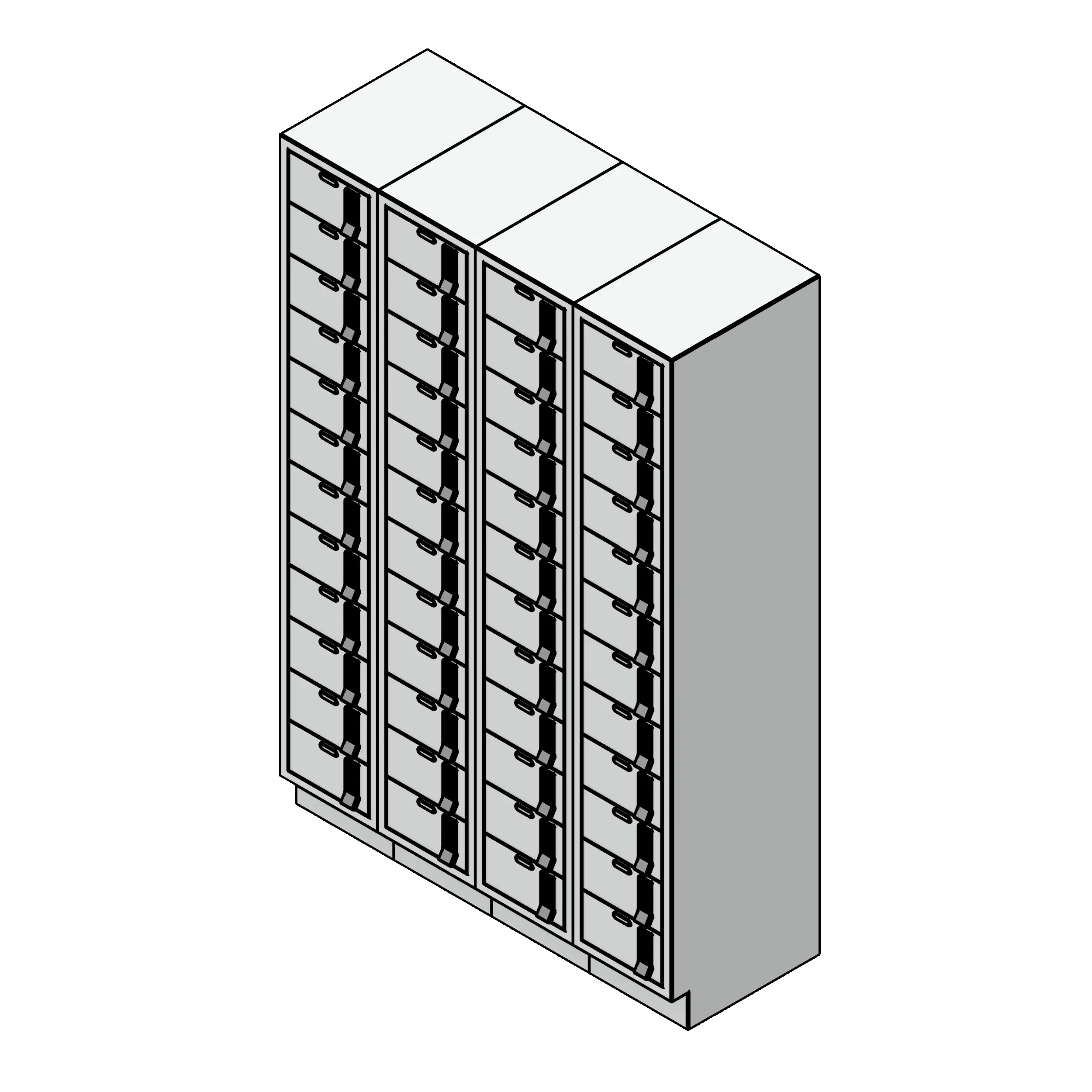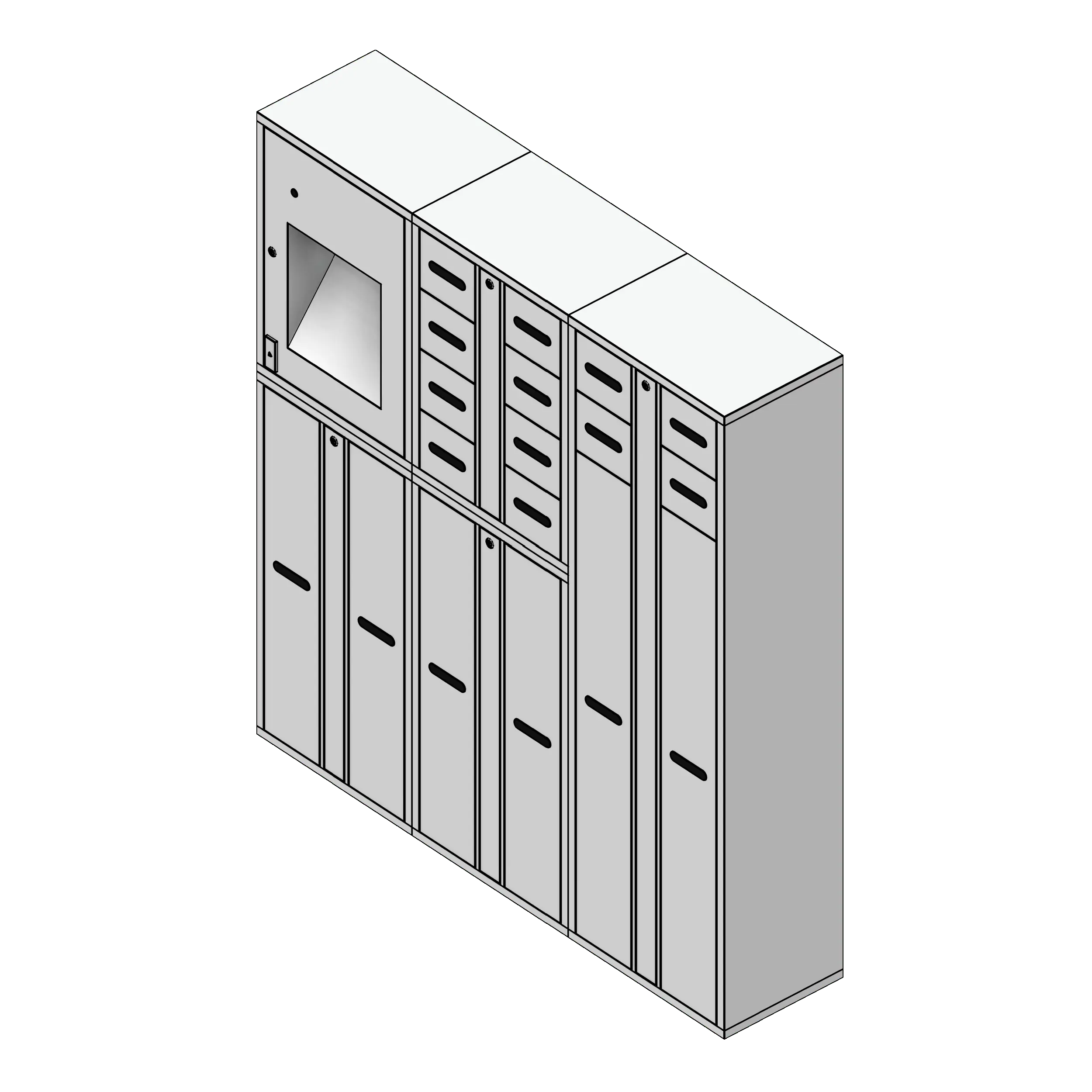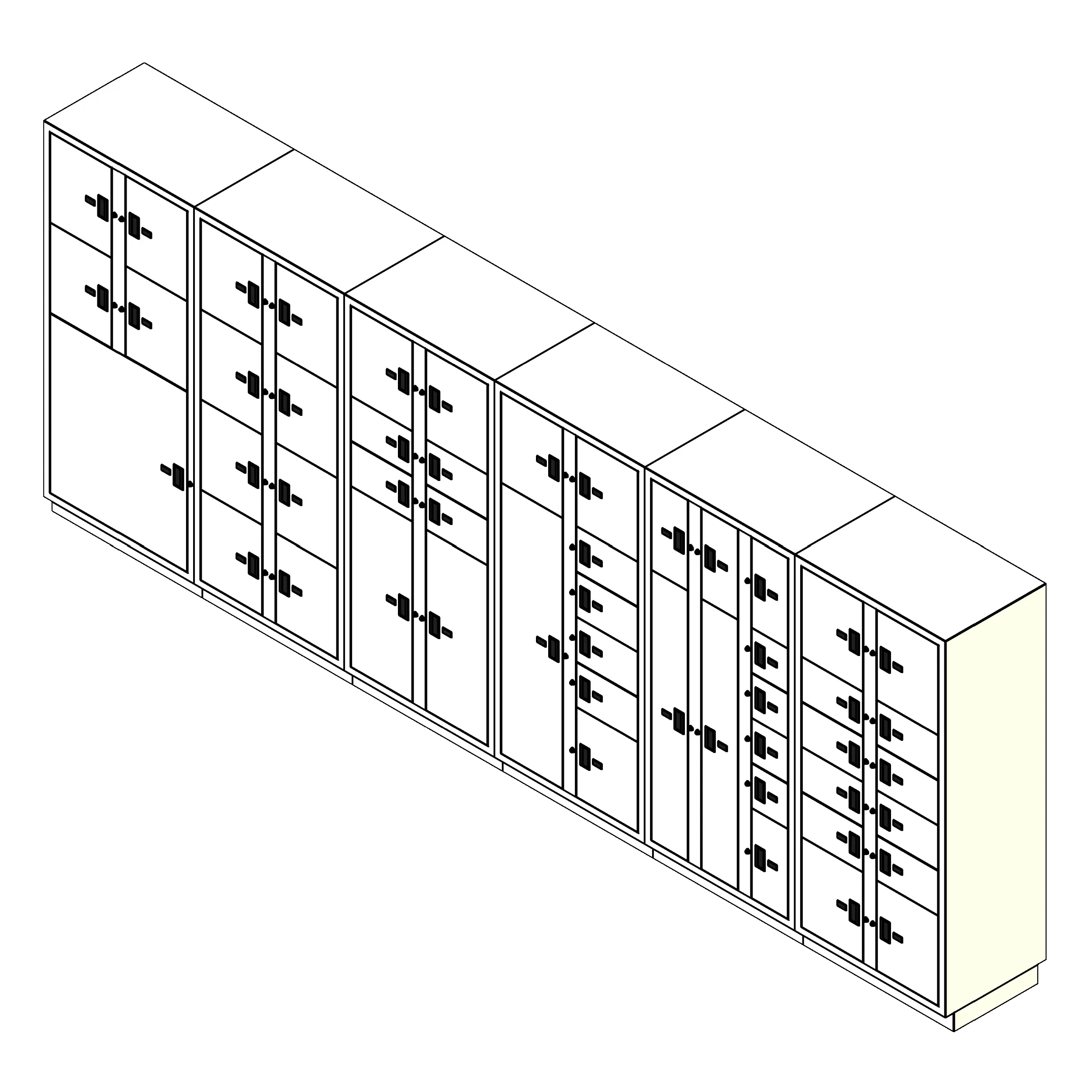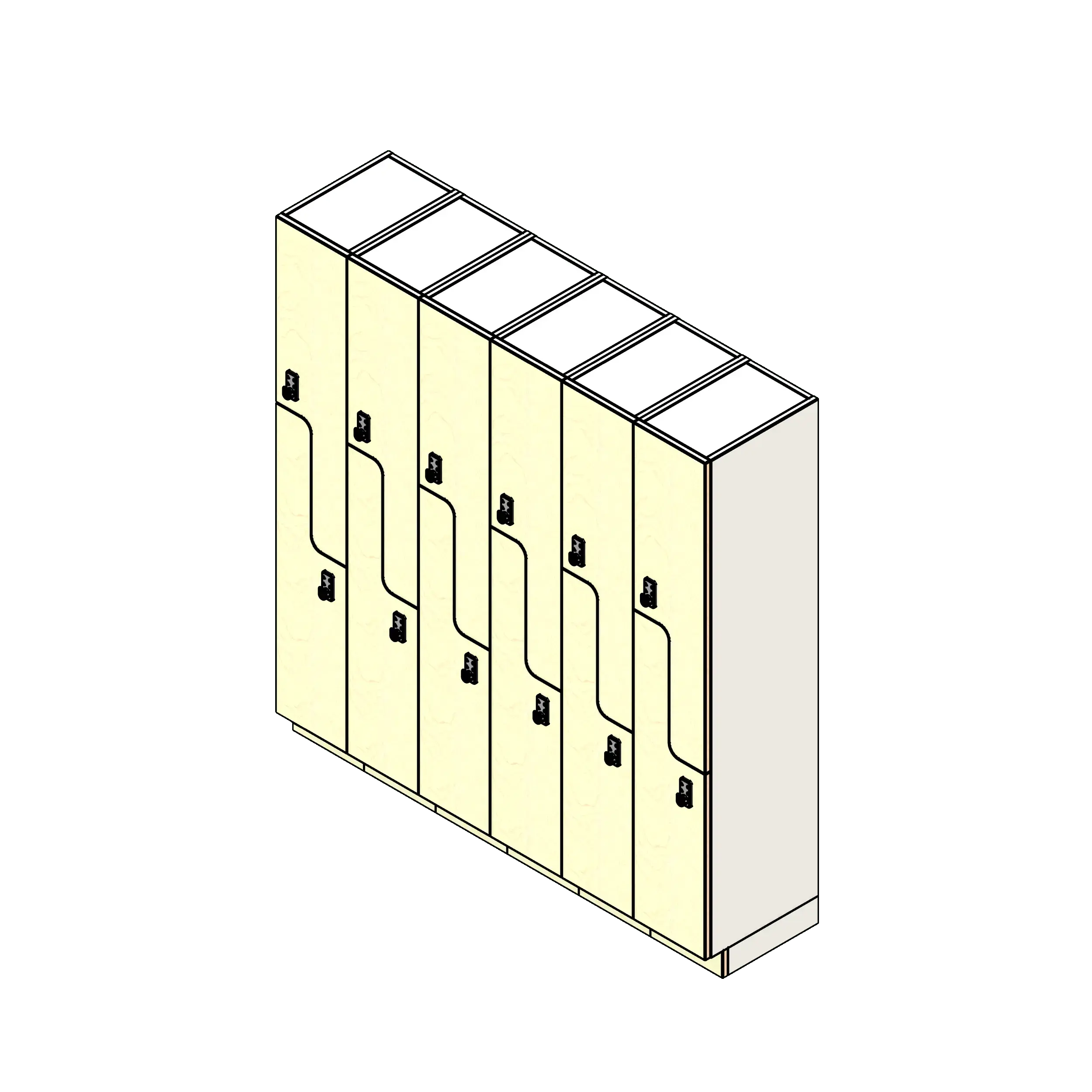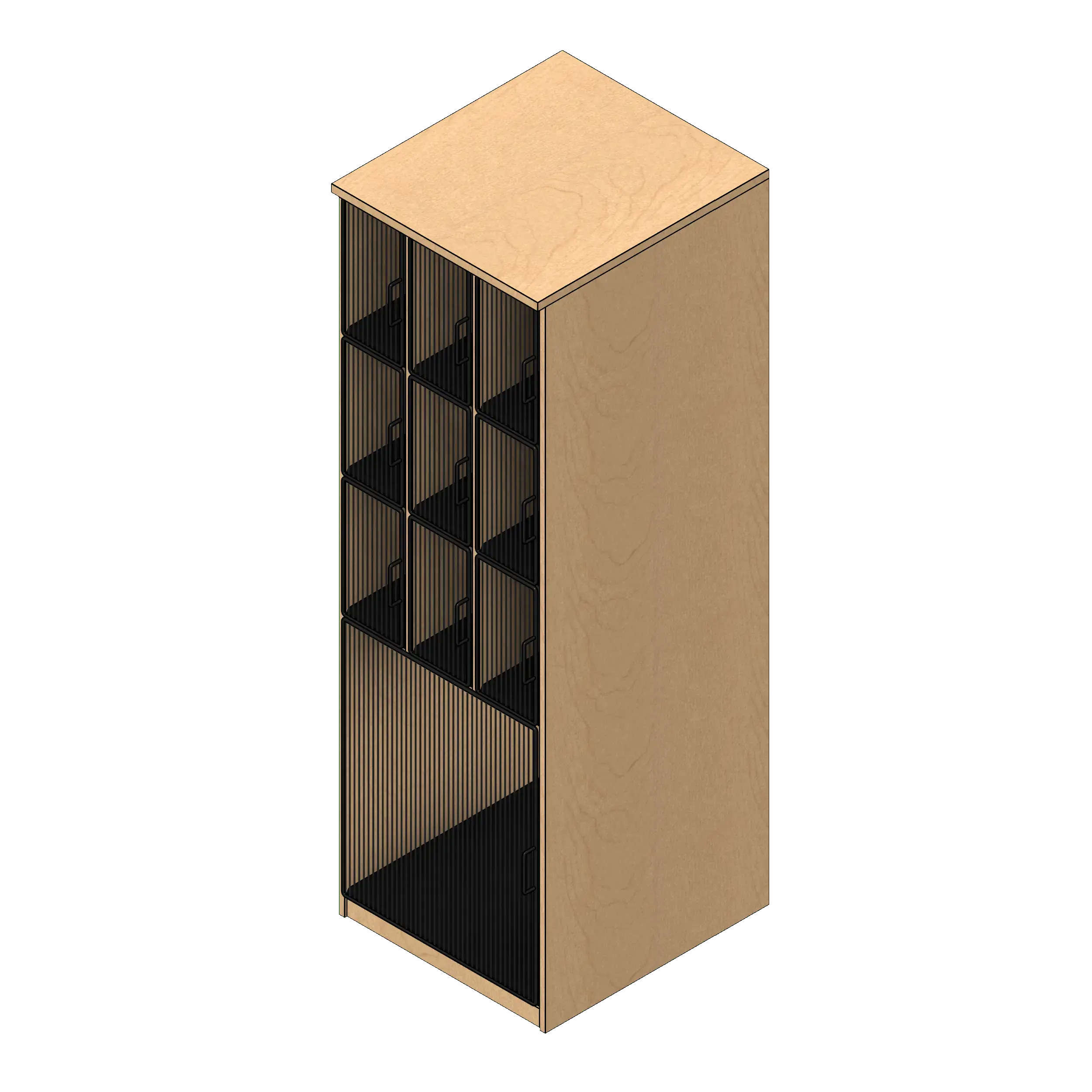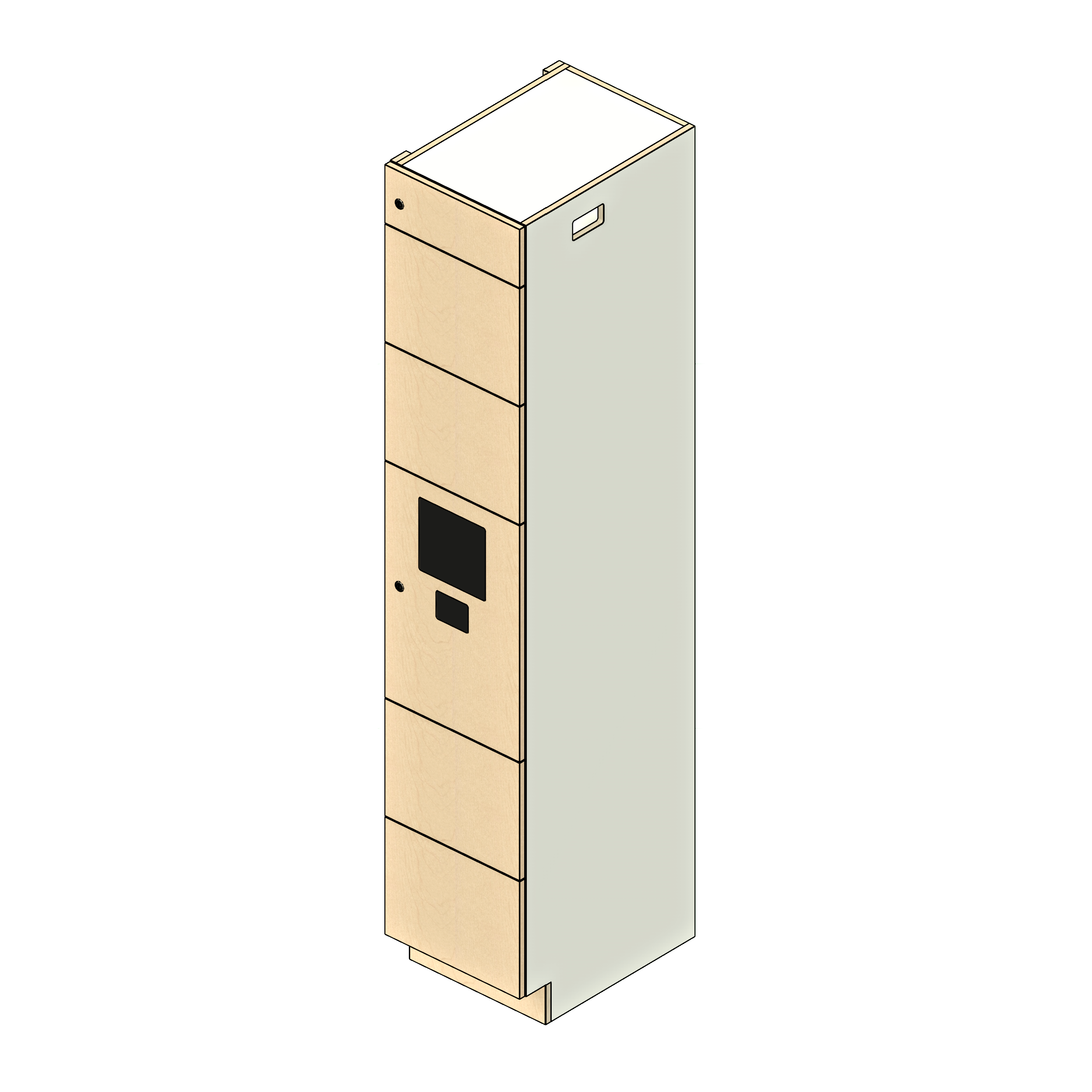Keyless Lockers for Offices, Gyms & Public Safety
Keyless lockers give people fast, secure access to personal storage without managing keys. Whether you need day use lockers, badge access lockers, or modular millwork storage walls, our systems combine function with clean design. From hybrid offices to busy fitness centers and public safety facilities, digital locker systems streamline assignments, improve accountability, and reduce administration. Choose keypad, RFID, or mobile credentials; add audit trails and software dashboards to monitor use and simplify cleanouts. Southwest Solutions Group designs, delivers, and installs keyless locker solutions tailored to your space, capacity, and IT requirements. Need drawings? Access product specs and Revit files, or connect with our storage experts for a free consultation to compare options and budgets. We’ll help you implement keyless lockers that boost security, organization, and the user experience.

What Are Keyless Lockers?
Keyless lockers use digital or electronic locking mechanisms instead of traditional combination locks or metal keys. Access is granted through access codes, swipe cards, RFID, or mobile credentials. These systems are great for environments where users need to store personal belongings safely while keeping locker use efficient and trackable.
They’re used across a wide range of industries, including:
- Modern offices for employee or visitor use
- Gyms and locker rooms for secure and simple storage
- Law enforcement and public safety facilities for asset control
- Education and healthcare for temporary or daily-use storage
System Features & Locker Configurations
Our electronic keyless lockers, ranging from RFID fob lockers to millwork casework lockers, fit offices, gyms, and public safety environments.
-
Digital Keyless Lockers
- Keypad or card-based access
- Optional audit trail for admin monitoring
- Ideal for office use, shared spaces, or hoteling stations Browse Digital Locker Options →
-
Cellphone & Mobile Device Lockers
- Compact compartments for personal storage of phones or tablets
- Great for secure drop zones or locker rooms in gyms and schools View Cell Phone Lockers →
-
Clear Door Lockers
- Transparent design improves visibility and accountability
- Useful in education, security, and healthcare settings Shop Clear Door Lockers →


Improve Workflow with Keyless Locker System
From check-in to end-of-day cleanout, keyless digital lockers simplify the entire user experience. Employees can be assigned lockers or use dynamic self-selection based on availability. Admins can monitor usage, control access, and issue temporary credentials without ever needing a master key.
Benefits include:
- Quick setup and minimal maintenance
- Easy access via PIN, card, or mobile credentials
- Reduced admin overhead and lost key replacements
- Better storage organization and asset control
Where Keyless Lockers Are Used
These lockers offer smart, secure storage solutions for:
- Office breakrooms and employee lounges
- Open-plan workstations and hoteling setups
- Public safety departments and evidence storage areas
- Gyms, fitness clubs, and training facilities
- Libraries, schools, and testing centers


Good
Basic Digital Keypad Lockers
- Ideal for day-use storage in offices, schools, or gyms
- Simple PIN or keypad access with no network connection required
- Low-maintenance design reduces IT dependency
- Available in wall-mounted, cubby, or freestanding styles
- Cost-effective upgrade from keyed systems

Better
Cell Phone Lockers
- Compact compartments for secure phone, tablet, or small-item storage
- Perfect for gyms, schools, secure areas, and visitor use
- Individual keypad or keyless access per unit
- Wall-mounted and floor models available
- Improves security and reduces distractions in restricted zones

Best
Smart Charging Lockers
- Digital lockers with built-in USB and power outlets for charging
- Multi-device support for phones, tablets, and laptops
- Access via PIN, RFID, or mobile credentials
- Cloud-based locker management and real-time usage data
- Ideal for enterprise, public safety, and higher-ed facilities
Honest Results
Southwest Solutions Near You
With 7 offices in Texas, Oklahoma, Kansas and Colorado, plus teams covering every major metro area nationwide, Southwest Solutions Group delivers expert keyless locker sales, design, installation, and maintenance support wherever you need it.
Keyless Locker Service Areas
Texas
- Austin
- Dallas
- El Paso
- Fort Worth
- Houston
- San Antonio
Oklahoma
- Broken Arrow
- Edmond
- Lawton
- Norman
- Oklahoma City
- Tulsa
Kansas
- Kansas City
- Lawrence
- Olathe
- Overland Park
- Topeka
- Wichita
Colorado
- Aurora
- Colorado Springs
- Denver
- Fort Collins
- Lakewood
- Boulder
Alaska
- Anchorage
- Fairbanks
- Juneau
- Wasilla
- Sitka
- Ketchikan
Arkansas
- Little Rock
- Fayetteville
- Fort Smith
- Springdale
- Jonesboro
- Rogers
Idaho
- Boise
- Meridian
- Nampa
- Caldwell
- Idaho Falls
- Pocatello
Louisiana
- New Orleans
- Baton Rouge
- Shreveport
- Metairie
- Lafayette
- Lake Charles
Missouri
- Kansas City
- St. Louis
- Springfield
- Columbia
- Independence
- Lee's Summit
Montana
- Billings
- Missoula
- Great Falls
- Bozeman
- Butte
- Helena
New Mexico
- Albuquerque
- Las Cruces
- Rio Rancho
- Santa Fe
- Roswell
- Farmington
Washington
- Seattle
- Spokane
- Tacoma
- Vancouver
- Bellevue
- Kent
West Virginia
- Charleston
- Huntington
- Morgantown
- Parkersburg
- Wheeling
- Martinsburg
Wyoming
- Cheyenne
- Casper
- Gillette
- Laramie
- Rock Springs
- Sheridan
Alabama
- Huntsville
- Birmingham
- Montgomery
- Mobile
- Tuscaloosa
- Hoover
Arizona
- Phoenix
- Tucson
- Mesa
- Chandler
- Gilbert
- Glendale
California
- Los Angeles
- San Diego
- San Jose
- San Francisco
- Fresno
- Sacramento
Connecticut
- Bridgeport
- New Haven
- Stamford
- Hartford
- Waterbury
- Norwalk
Delaware
- Wilmington
- Dover
- Newark
- Middletown
- Smyrna
- Milford
Florida
- Jacksonville
- Miami
- Tampa
- Orlando
- St. Petersburg
- Hialeah
Georgia
- Atlanta
- Augusta
- Columbus
- Macon
- Savannah
- Athens
Hawaii
- Honolulu
- East Honolulu
- Hilo
- Pearl City
- Kailua
- Waipahu
Illinois
- Chicago
- Aurora
- Naperville
- Joliet
- Rockford
- Springfield
Indiana
- Indianapolis
- Fort Wayne
- Evansville
- South Bend
- Fishers
- Carmel
Iowa
- Des Moines
- Cedar Rapids
- Davenport
- Sioux City
- Iowa City
- Waterloo
Kentucky
- Louisville
- Lexington
- Bowling Green
- Owensboro
- Covington
- Richmond
Maine
- Portland
- Lewiston
- Bangor
- South Portland
- Auburn
- Biddeford
Maryland
- Baltimore
- Frederick
- Rockville
- Gaithersburg
- Bowie
- Hagerstown
Massachusetts
- Boston
- Worcester
- Springfield
- Cambridge
- Lowell
- Brockton
Michigan
- Detroit
- Grand Rapids
- Warren
- Sterling Heights
- Ann Arbor
- Lansing
Minnesota
- Minneapolis
- St. Paul
- Rochester
- Bloomington
- Duluth
- Brooklyn Park
Mississippi
- Jackson
- Gulfport
- Southaven
- Hattiesburg
- Biloxi
- Olive Branch
Nebraska
- Omaha
- Lincoln
- Bellevue
- Grand Island
- Kearney
- Fremont
Nevada
- Las Vegas
- Henderson
- Reno
- North Las Vegas
- Sparks
- Carson City
New Hampshire
- Manchester
- Nashua
- Concord
- Dover
- Rochester
- Keene
New Jersey
- Newark
- Jersey City
- Paterson
- Elizabeth
- Edison
- Woodbridge
New York
- New York City
- Buffalo
- Rochester
- Yonkers
- Syracuse
- Albany
North Carolina
- Charlotte
- Raleigh
- Greensboro
- Durham
- Winston-Salem
- Fayetteville
North Dakota
- Fargo
- Bismarck
- Grand Forks
- Minot
- West Fargo
- Williston
Ohio
- Columbus
- Cleveland
- Cincinnati
- Toledo
- Akron
- Dayton
Oregon
- Portland
- Salem
- Eugene
- Gresham
- Hillsboro
- Beaverton
Pennsylvania
- Philadelphia
- Pittsburgh
- Allentown
- Reading
- Erie
- Scranton
Rhode Island
- Providence
- Cranston
- Warwick
- Pawtucket
- East Providence
- Woonsocket
South Carolina
- Charleston
- Columbia
- North Charleston
- Mount Pleasant
- Rock Hill
- Greenville
South Dakota
- Sioux Falls
- Rapid City
- Aberdeen
- Brookings
- Watertown
- Mitchell
Tennessee
- Nashville
- Memphis
- Knoxville
- Chattanooga
- Murfreesboro
- Clarksville
Utah
- Salt Lake City
- West Valley City
- West Jordan
- Provo
- St. George
- Orem
Vermont
- Burlington
- South Burlington
- Rutland
- Essex Junction
- Bennington
- Brattleboro
Virginia
- Virginia Beach
- Norfolk
- Chesapeake
- Richmond
- Newport News
- Alexandria
Wisconsin
- Milwaukee
- Madison
- Green Bay
- Kenosha
- Racine
- Appleton
Frequently Asked Questions
Keyless Locker systems (KLS) provide secure access without physical keys, using RFID cards, PIN codes, or mobile credentials. They are ideal for fitness centers, offices, hospitals, and universities.
Administrators can easily reset credentials through the locker’s control panel or software dashboard.
Yes,mechanical combination keyless locks are available that use gears instead of electronics, eliminating battery maintenance.
Yes,many KLS systems retrofit directly onto existing steel, laminate, or phenolic lockers.
Yes, materials can be specified for either interior or exterior use, depending on lock type and weather resistance.
Battery-powered or low-voltage Keyless Locker systems use replaceable cells or 12-volt DC transformers; mechanical models require no power.
Typical lead time is 8–12 weeks, depending on lock technology and locker material.
Gallery


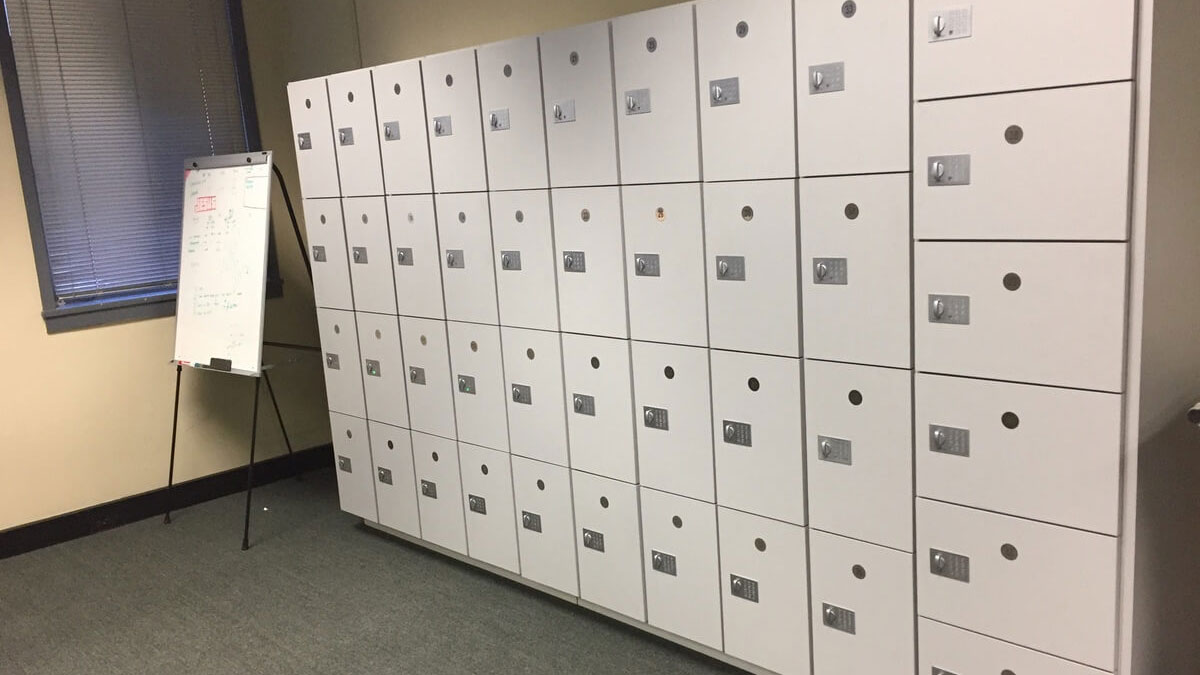

Explore Our Lockers
Request a Keyless Locker Quote
From digital workplace storage to secure gym lockers, we help you design the right keyless locker system for your needs.
Let’s improve your user experience, boost workflow, and streamline your storage solution. Call us at (866) 716-5905 or click the button below for a free consultation.
REQUEST A FREE CONSULTATION